General information
Software Introduction
VIEWS
VIEW BREAKDOWN
- Portfolio Rolling 12 Month Returns
- Portfolio Rolling 24 Month Returns
- Long Positions Breakdown Chart
- Active Symbols
- Current / Projected Positions
- Open Positions
- Portfolio List
- Monthly / Annual Returns
- Portfolio Orders
- Portfolio Symbol Returns
- Portfolio Trade Log
- Portfolio Trade Profile
- Combined Symbol Stats
- Fundamental Snapshot
- Quick Search
- Research
- Symbol History
- Symbol Model Results
- Symbol Stats History
- Symbol Trade Log
- Symbol Trade Profile
- Trend / Resistance / Support
- Queries
- Reports
- Watch List Triggers
- Watch Lists
PERSPECTIVES
PORTFOLIO
QUERY
WATCH LIST
Trend / Resistance / Support
The Trend/Resistance/Support view displays the current trend phase and the resistance and support prices for a selected security.
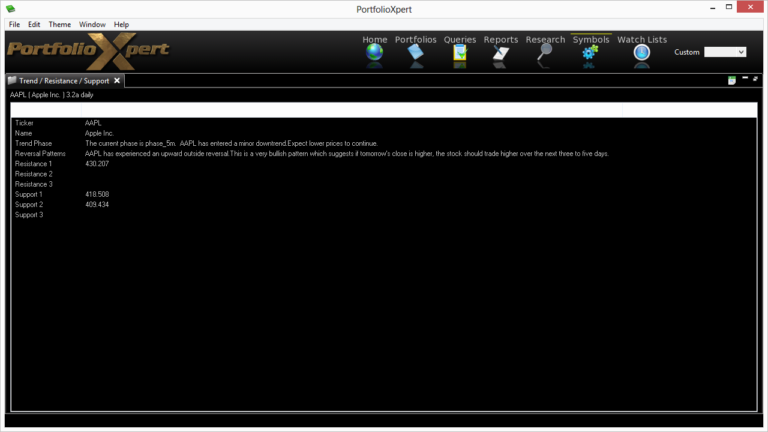
View Tab

- Double click the view tab to maximize the view full screen. Double click it again to restore.
- Right mouse click on the view tab to open the view popup menu.
- Click

- in the view tab to close the Trend/Resistance/Support view.
- Left mouse click the view tab and hold down the mouse button to move the Trend/Resistance/Support view. Release the mouse button to place it.
View Toolbar
The View Toolbar contains controls and settings specific to the Trend/Resistance/Support view. Mouse hover over a button to see its tooltip.
Table to Spreadsheet button
- Click

- to export the Trend/Resistance/Support table to a spreadsheet (sorting applied prior to exporting will be preserved in the spreadsheet).
Information Displayed
- Ticker – security ticker symbol
- Name – security name
- Trend Phase – summary of the trading system/model’s current view of the security and expectation going forward (phases are numbered 1 thru 5)
- Reversal Patterns – summary of the reversal patterns experienced by the security (if applicable)
- Resistance 1 – first expected resistance price based on some technical and quantitative indicators (depending on the current trend one or more resistance prices could be absent)
- Resistance 2 – second expected resistance price based on some technical and quantitative indicators (depending on the current trend one or more resistance prices could be absent)
- Resistance 3 – third expected resistance price based on some technical and quantitative indicators (depending on the current trend one or more resistance prices could be absent)
- Support 1 – first expected support price based on some technical and quantitative indicators (depending on the current trend one or more support prices could be absent)
- Support 2 – second expected support price based on some technical and quantitative indicators (depending on the current trend one or more support prices could be absent)
- Support 3 – third expected support price based on some technical and quantitative indicators (depending on the current trend one or more support prices could be absent)