General information
Software Introduction
VIEWS
VIEW BREAKDOWN
- Portfolio Rolling 12 Month Returns
- Portfolio Rolling 24 Month Returns
- Long Positions Breakdown Chart
- Active Symbols
- Current / Projected Positions
- Open Positions
- Portfolio List
- Monthly / Annual Returns
- Portfolio Orders
- Portfolio Symbol Returns
- Portfolio Trade Log
- Portfolio Trade Profile
- Combined Symbol Stats
- Fundamental Snapshot
- Quick Search
- Research
- Symbol History
- Symbol Model Results
- Symbol Stats History
- Symbol Trade Log
- Symbol Trade Profile
- Trend / Resistance / Support
- Queries
- Reports
- Watch List Triggers
- Watch Lists
PERSPECTIVES
PORTFOLIO
QUERY
WATCH LIST
Quick Search
The Quick Search view provides the ability to quickly search for and locate a security or user created portfolio, query or watch list.
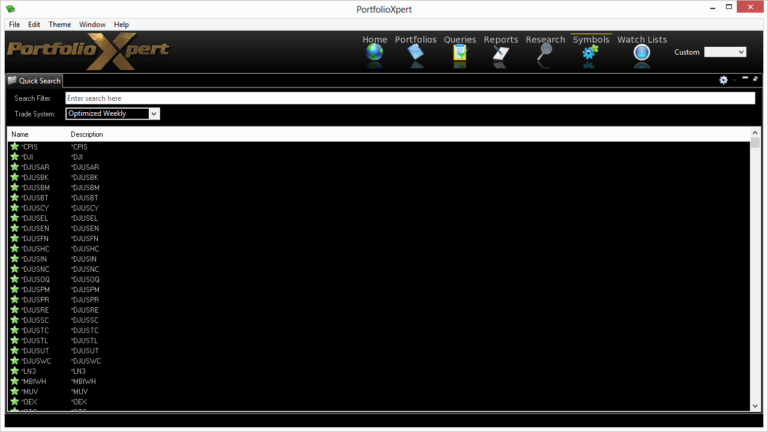
View Tab

- Double click the view tab to maximize the view full screen. Double click it again to restore.
- Right mouse click on the view tab to open the view popup menu.
- Click

- in the view tab to close the Quick Search view.
- Left mouse click the view tab and hold down the mouse button to move the Quick Search view. Release the mouse button to place it.
View Toolbar
The View Toolbar contains controls and settings specific to the Quick Search view.
General Settings button
- Click

- to select the items to show in the view and include in searches (e.g. portfolios, symbols, queries, watch lists).
Information Displayed
- Search Filter – enter the name or description of the security, portfolio, query, or watch list to be searched
- Trade System – click the drop-down arrow to select the trading system/model to use if searching for a security